In this (rather lengthy) article, I’ll attempt to give you a basic understanding of what is marketing automation. Stay tuned for more info by signing up to the weekly newsletter.
Simply put, marketing automation means using software tools to automate marketing processes. These processes can be lead generation, lead nurturing, lead qualifying, and customer journey sequences. The idea is that the processes run with minimal to no human intervention. Automated actions often involve giving information, sending nurturing emails, questionnaires, and other customer communication. Typically, these are triggered either by something a lead or a customer has done, or by the lack of activity.
Let’s put marketing automation in human language
To preface the next section, we must acknowledge that every business out there goes through a process of educating its customers. For some businesses, such as those in the food industry, for instance, where clients are well familiar with the products and services, education revolves around how the service or product is provided – is there a delivery, what is the setting in which the service is received, are there specific procedures that the business follows, what are the ingredients, etc. For other businesses in industries that do not have a massive reach and where people are not as familiar with the product or service and its use, the process of educating customers might be a lot longer. In any case, automation allows a large part of this process to be done without the involvement of a human.
If you look back on how business was conducted 20 years ago, you will see that a salesperson was needed during every step of a buying process and that salespeople made or destroyed businesses. These days, increased number of sales happen without the involvement of a sales professional altogether and many businesses have replaced salespeople with customer service representatives who focus more on the aftersales experience.
Whilst the emerging of the internet has made it all possible, it is marketing professionals along with designers and software developers that have orchestrated the modern landscape allowing us to shop without having to spent hours in conversation with a sales agent, particularly when we don’t want to.
Examples of marketing automation
The term marketing automation became a “hot topic” only recently, but it has been around for a while and practically every office professional has taken advantage it of it at some point.
Have you recently received an Out of Office Email? This is a wonderful example of a simple marketing automation – between this and that date, send an email response to anyone who reaches out to me and let them know that I am away and won’t be answering at once. Why is this marketing automation? Because it is aimed at ensuring the stakeholders’ smooth experience with you and by extension, with your company.
What about the automatic “We’ve got your email” response? Another wonderful example of simple marketing automation.
But of course, it goes far beyond this! Modern day marketing automations are multi-step and often multi-platform sequences of actions that get triggered by something that a potential customer does.
Let’s see an example of a more advanced automation.
A more complex example
For arguments’ sake, let’s say that you’re looking to buy internal blinds for your house. You look around and stumble upon a company that offers them. The company offers a guide that you can download, which seems to cover everything that you need to know about internal blinds, so you give them your details and download the guide.
In the background now the CRM system has added your details and marked you as someone who is interested in a specific product, but the company still doesn’t know much about you.
Step 2 – you receive the first follow-up email
A couple of days later the company sends you an email with a couple of options – aluminum and wooden internal blinds. The email offers more information on both, and you click to learn more about the wooden ones.
In the background the company now understands that you’re interested in internal wooden blinds.
Step 3 – you receive the second follow-up email
A day later you receive another email from the company, offering you to use a tool that allows you to upload a picture of your room and see how the wooden blinds will look in different colours. You’re able to test all colours you like and download the preview with the ones that you care about. You test it out and download the images of light green and light blue.
In the background the company now knows that you’re interested in light green or blue wooden internal blinds.
Step 4 – you receive the third follow-up email
The next day you receive another email in which the company shows you 3 different styles of blinds with their delivery times. Style 1 is already in stock, and you can have it installed in 2 weeks, style 2 takes 4 weeks to be delivered, and style 3 takes 8 weeks. You click on style 3 because this is actually the one you like.
In the background the company now knows what you like and what colour you prefer, and even understands that you’re not in a rush.
Here’s what this automation could like like if visualised:
What next?
From this moment on the company can try and reach out to offer you a quote for your situation. Since you already know what styles and colours they offer plus how long it takes to deliver the blinds, you’re far more likely to engage in receiving a quote. Besides, the company has not begun harassing you straight away with phone calls asking you to commit to a product – they’ve merely offered options.
If you don’t engage with the custom quote offer but remain subscribed and opening their emails, the company can safely assume that you’re shopping around, and your intention is not to get those blinds right away. From this moment onwards they can either send you updates with new products, inspiration from completed projects, or discount offers in an attempt to keep you engaged and potentially turn you into a customer.
Even in the world of more advanced automation, this example is fairly simple – it only uses one channel which is email. A similar logical sequence can span across multiple channels including social media, the company’s website, paid advertising, and others and it can track your engagement across all of those channels to understand your preferences.
When used correctly, marketing automation can enable companies to convert those who are ready to become customers a lot faster and can make sure that the company stays top-of-mind for those prospects who are not quite there yet. Pair marketing with sales automation and you can have an absolute powerhouse of a business, delivering fantastic service from the first all the way to the last touch point.
If you’d like to have a similar automation sequence for your business, why not consider our automation services?
Click Here For More Info
Some marketing automation software tools
When it comes to marketing automation tools, I generally split them into three categories:
- Integrated tools– including the automation that exists into your CRM system or Project Management tool (provided that you use either or both of those).
- Connecting tools– these are tools such as Zapier, Make (previously Integromat), IFTTT (If This Then That) and other similar tools.
- Lead generation tools – these are tools such as Click Funnels, Get Response, Klaviyo, and others.
If you’re first walking into automation and finding yourself having to choose a tool, you will find it incredibly confusing, which is why we will be adding a more detailed guide with a “how to get started” section later on.
For now, I just quickly want to cover the most important information about the types of tools we have here.
Integrated automation tools (CRM and others)
Your CRM system, whichever one you use, is effectively a glorified, beautified Excel spreadsheet. The bonus that you have with your CRM system is higher security and a user-friendly interface.
These days practically every CRM tool offers automation capabilities and they all follow a simple logic: if this happens, then do that. Following this logic you can create incredibly complex scenarios inside your CRM, without having to add any additional tools.
That is, however, provided that the contact details or your lead/prospect/customer are already in the system.
THE MOST IMPORTANT INFORMATION: If you’re already using a CRM system, please review its functionality in detail before considering additional tools.
As someone with more than 20 years of experience and over 13 years in digitalisation I can quite literally bet my life on the fact that it is not the tool that makes people convert from leads to customers, it’s the offering you have. So, instead of overwhelming yourself and your team with yet another new tool that you want them to learn and integrate, find out if you can use what you’ve already got.
It’s also important to mention that, as a rule of thumb, the automation features on your CRM will cost you more than an external tool. HubSpot, a favourite tool of ours, is a good example here. If you want to create complex automation you’re looking at £700+ per month.
Here are some CRM tools that offer quite exquisite automation options:
- HubSpot
- Keap (Infusionsoft)
- SalesForce
- Microsoft Dynamics
- Zoho
If you need help with making the most of your CRM and automating your marketing, sales, and/or customer journey, reach out to us!
Book a Discovery Session
Connecting Automation Tools
Once you dive into the world of automation you quickly realise that many systems don’t play nice with others and you often find yourself wanting to connect tools that don’t have the functionality integrated.
If your CRM, for instance, doesn’t come with an appointment booking system by default and you end up using an external one (Calendly, Acuity, or other), there’s a good chance that the details of people who book appointments with you won’t be automatically added to your CRM.
In this instance, you’ll find yourself using a tool such as Zapier to make sure that every time someone books an appointment with you, their details fall into HubSpot automatically.
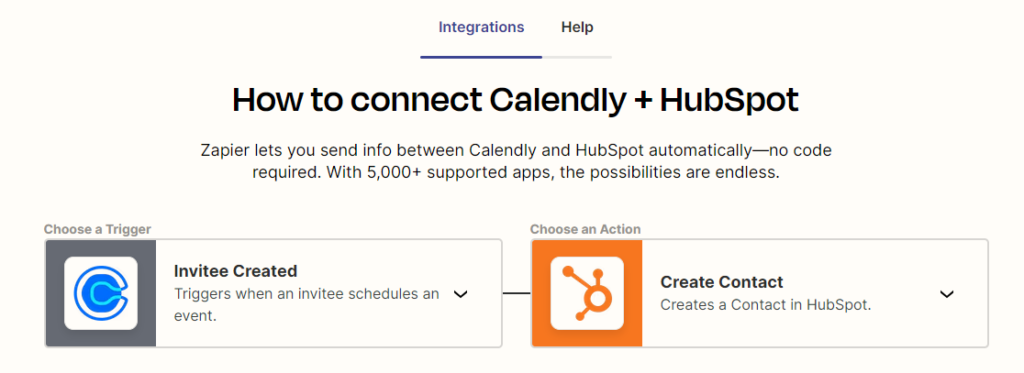
Tools like Zapier, Make and IFTTT can follow far more complex scenarios that this one. If we use the same example, they can:
- Create a contact in your CRM
- Assign an owner to the contact, create a task, create an appointment
- Add the appointment to their Google or MS Office Calendar
- Send them an sms to confirm the appointment
- Send them an email to confirm the appointment
- Send a reminder 1 day before the appointment
- Send a reminder 30 minutes before the appointment
- Send you a reminder 30 minute before the appointment.
With the integration of AI, tools like Zapier can do a lot more these days. They can, for example, summarise information and sentiment from someone’s message and give you a good understanding of how to approach a situation. But this is a conversation for another time.
and finally
Lead Generation Automation Tools
If you’re thinking that the line between these tools (Get Response, Klaviyo, Click Funnels, and others) and CRMs is quite blurry, you’re absolutely right. Most of these tools offer functionality that already exists in your CRM and your website, and the benefit of using them is that they’re designed to follow the infamous funnel process.
Are lead gen tools convenient?
Yes, they are.
Are they often cheaper than CRM automation?
Yes, they are.
Should you be using them if you already have automation in your CRM?
Perhaps not.
But nevertheless, they can be quite handy in the short term and for campaign management, whilst your team is getting educated on how to make the most of your CRM. Or in the instance in which you’ve decided to use basic CRM functionality and a lead gen tool to save up.
The way to recognise them amongst others is that lead generation tools focus more on email marketing and landing page creation rather than contact management.
With that being said, lead generation tools can also be used for lead nurturing – quite successfully at that. They offer simple automation building based on behaviour and allow you to easily see how your customers react to one type of communication or another. Unlike some CRMs, these tools often gather information about the best time to send an email or an SMS, and will enable you to do multiple A/B tests throughout your campaign.
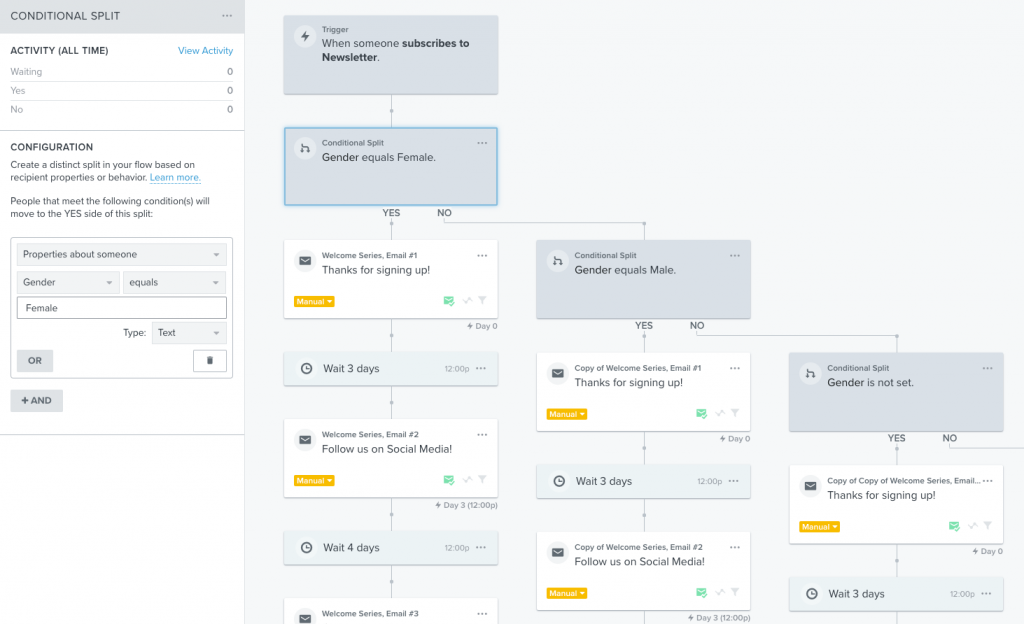
So, if you’re first starting out with automation and are unsure how exactly to go about it, consider using one of those tools to begin with. When you’re ready, you can move the automation to your official CRM.
If you’re curious to explore lead automations for your business, check out our services here.
Benefits of marketing automation

Whilst it is important to establish what is marketing automation, it is also important to establish what it is NOT. And it is not, unfortunately, a solution for a bad product or service.
It is, however, a mighty fine way to ensure that:
- your customer service is second to none
- you speak to your customers using their language
- you show up at the right time and in the right way
- you stay top of mind for your existing and potential customers
- you save time from doing laborious manual tasks and get to focus on improving your business
- you can customise your communication to fit your clients’ preferences
- you convert more customers.
Ready to Automate?
Are you ready to explore automation and bring your business into the new era? Book a discovery call with us or enquire to get your team trained and do it in-house.


